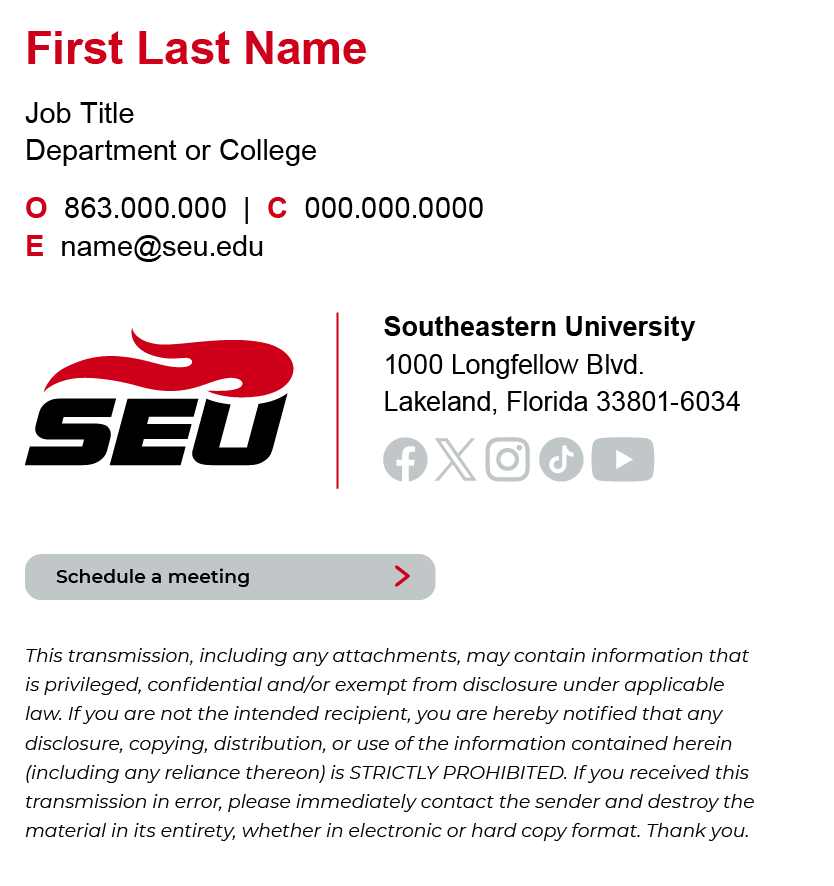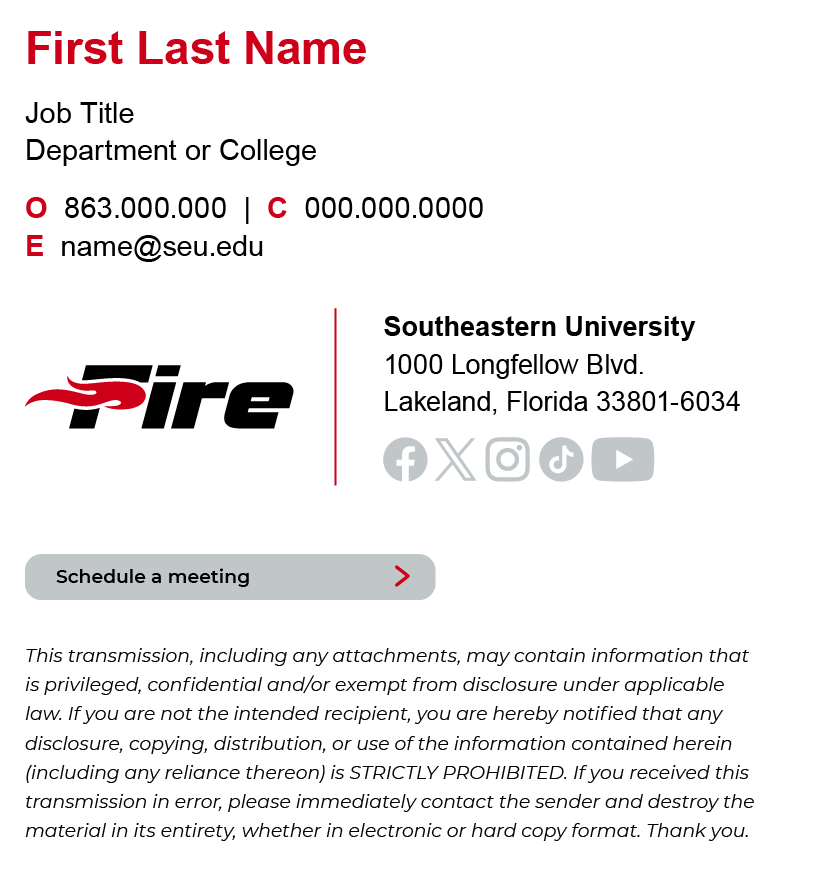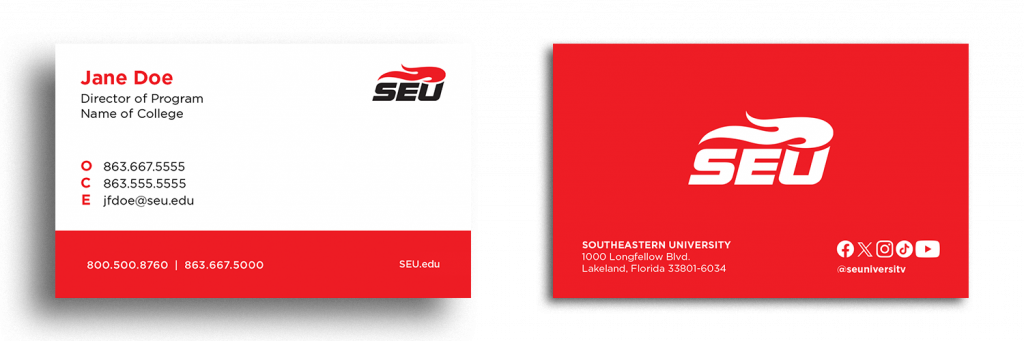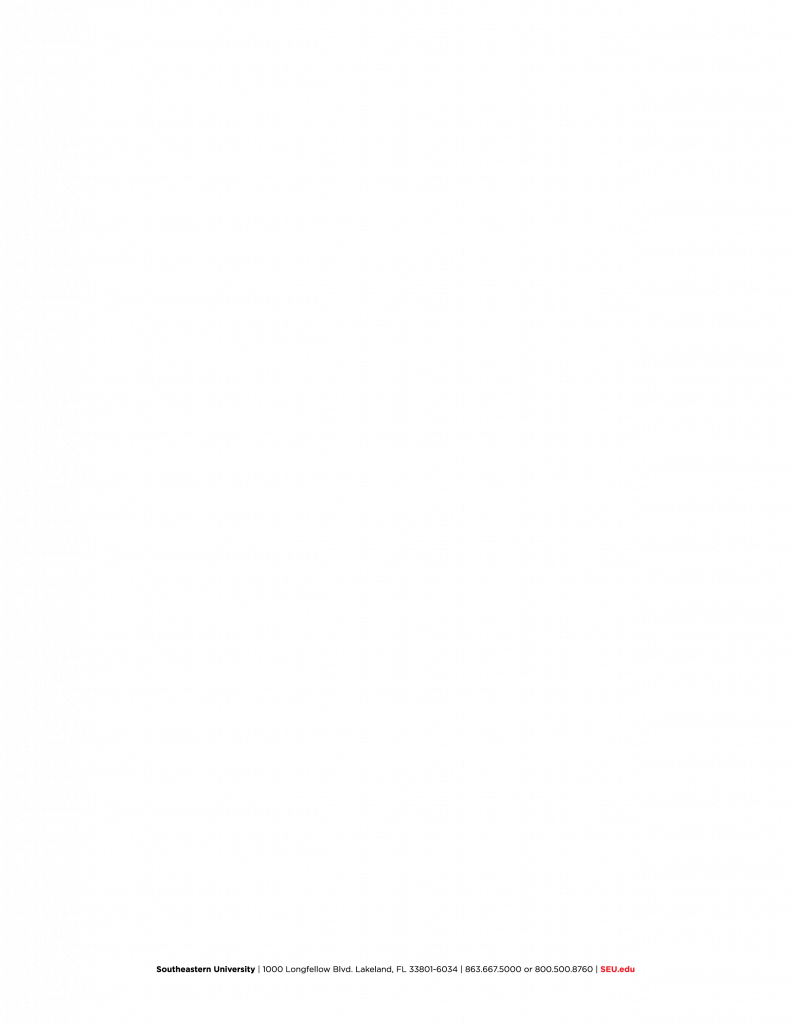SEU Brand
Templates
Need a Template?
You’ve come to the right place! Below are just a few of the most common marketing-related templates you may need and how to proceed with their use.
Don’t see what you’re looking for? Additional templates are coming soon!
Email Signatures
By adopting a standard format for email signatures, all employees can help to further enhance the consistency of the SEU brand and maintain compliance with legal requirements.
All employees (faculty and staff) must update their email signatures using this process. The incorporation of the confidentiality statement in our email signatures is required in order to maintain compliance with legal requirements.
See these steps for signature implementation in Gmail.
Please do not change the font, spacing, logo, or any of the formatting of the email signature. This includes not changing the design and not adding any additional text or images to your signature outside of the provided format.
Need help?
For technical help in setting up your signature, please contact IT at helpdesk@seu.edu. For clarification on any personnel-related questions, please contact Human Resources at HR@seu.edu.
Best Practices
Email Signature Requirements
- Please do not change the font, spacing, logo, or any of the formatting of the email signature. This includes not changing the design and not adding any additional text or images to your signature outside of the provided format.
- See how to update your email signature here.
- If you access your email via multiple mail clients (such as the Gmail mobile app, Apple Mail, etc.) please be sure to follow the signature update process for each mail client. This will ensure consistent use of the required signature formats.
- Human Resources will be following up to ensure that all departments have implemented these changes to their signatures.
Add the Legal Disclaimer to All Emails (Required)
The legal disclaimer at the bottom of your signature must appear in all emails (new and replies).
To ensure that the signature is at the end of each email reply, and not just cumulative at the bottom of the email conversation, follow these steps in Gmail:
Change your signature defaults to your new signature, and check the box for “ Insert signature before quoted text in replies and remove the “–” line that precedes it.”
Note: The steps for this process varies based on your email client.
Need Help?
For technical help in setting up your signature, please contact IT at helpdesk@seu.edu. For clarification on any personnel-related questions, please contact Human Resources at HR@seu.edu.
Name Badges
Name badges can be ordered by submitting a request here. Each badge is created using a standard format, ensuring consistency.
Business Cards
Business cards can be ordered by submitting a request here. Each card is created using a standard format, ensuring consistency.
OFFICE INSERTS
Office Inserts can be ordered by submitting a request here. These are created using a standard format, ensuring consistency.
Office inserts refer to the small personalized signs that are inserted into existing office identification plaques.
Presentation Slides
Important! Take these steps before using this presentation template:
- Download the free fonts listed on our Fonts page. (Use only the approved fonts and formats.)
- Click the presentation icon below or the link here.
- The file will open in Google Slides and will prompt you to make a copy.
- Make a copy of this template and move it to your personal Google drive folder.
Email Headers
Departments that send branded emails to audiences that are not staff or faculty (such as incoming students, alumni, etc.) should use their department’s email header template. If your department template is not available below, please submit a request and one will be created for you.


Branded Items
To order branded items or print pieces from an external vendor, please use only SEU-approved vendors.
These vendors have an established relationship with SEU, know how to use our brand standards, and are able to streamline the billing process. Contact SEU Creative at seumarketing@seu.edu for additional details.